Validate account address
How to Validate an Address
- Navigate to:
Account → Work 365 Dropdown → Validate Address
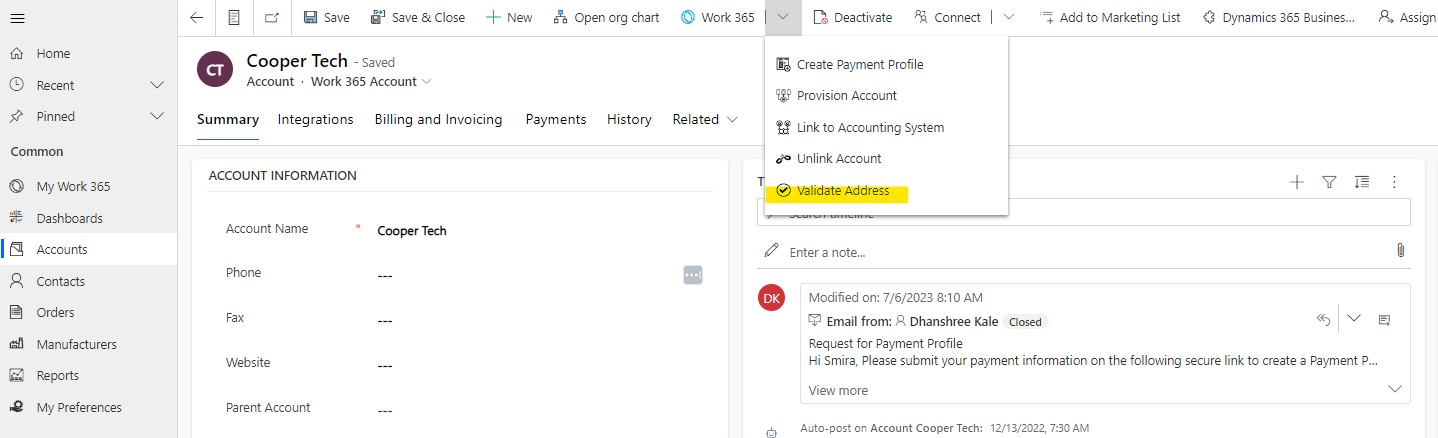
-
Complete the information in the popup and click Validate Address.
-
If the address is successfully validated:
- A success message will appear.
- Address suggestions will be displayed.
-
The popup allows you to:
- Update the validated address, or
- Choose from suggestions to populate the account form.
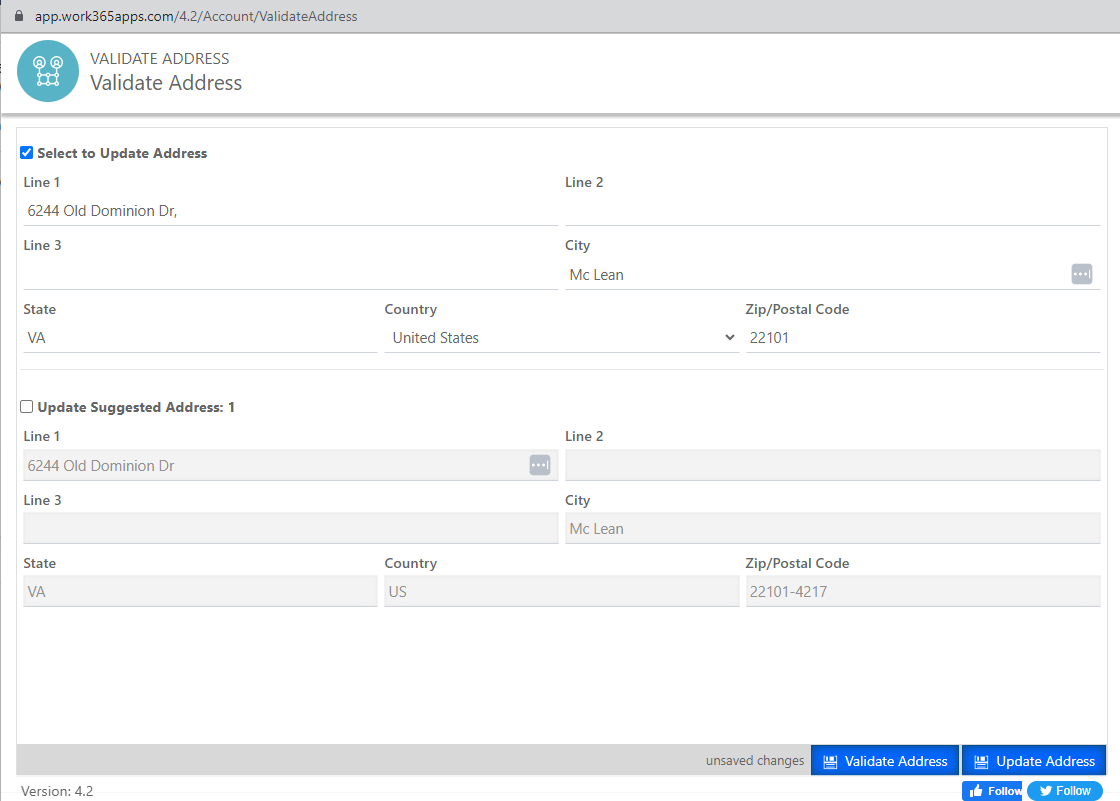

Tip: Address validation can also be done via the Invoice form.
See the screenshot below for reference:
Updated 5 months ago
