FAQ-Billing Contractual
Q: When does my billing and term start?
- A: Your contract start date will be mentioned in your Order form. Setting the right expectations with your Sales team to confirm your start dates is best.
Q: Can we add more services or Billing Contracts if needed?
- A: Yes, you can add additional Billing contracts as needed. The pack pricing will be provided in your order form and contract. Any additions are prorated based on your payment terms. If you are paying Annually, the pack pricing will be pro-rated based on the Annual billing Date.
Q: Can I change my plan during my contract period?
- A: It is possible to upgrade your plans during your contract period.
Q: Have you had price changes and increases?
- A: Work 365 is a cloud-based billing automation and subscription management solution. It helps businesses streamline their billing processes, manage subscriptions, automate invoicing, and manage renewals.
Q: What do I need to claim a refund from the Microsoft CSP coop incentives program
- A: You will need to submit/upload the following to claim your coop and receive a refund
- A signed order form or a renewal order form
- Paid invoice from Work 365
- Slide from Partner Incentives - Coop guide as an approved expense (In FY 2025 - Page 65)
- Email communication from the billing team for the Work 365 renewal. (this is what Microsoft considers as Communications)
- Create a Claim using - Customer Offers and Upload your signed order form and paid invoice. Navigate to Incentives->Coop Management
Microsoft may require multiple submittals so dont be disheartened if they reject or ask for more information. It is normal for them to continue verify that this is a claim you really want so please be persistent.
Submit claims under Market Development – Customer Offers (Activity) If the billing cycle listed in the claim has not ended at the time you are submitting your claim (as shown in the invoice), you are requested to add a note that confirms payment Add “WORK 365” in the claim name and description
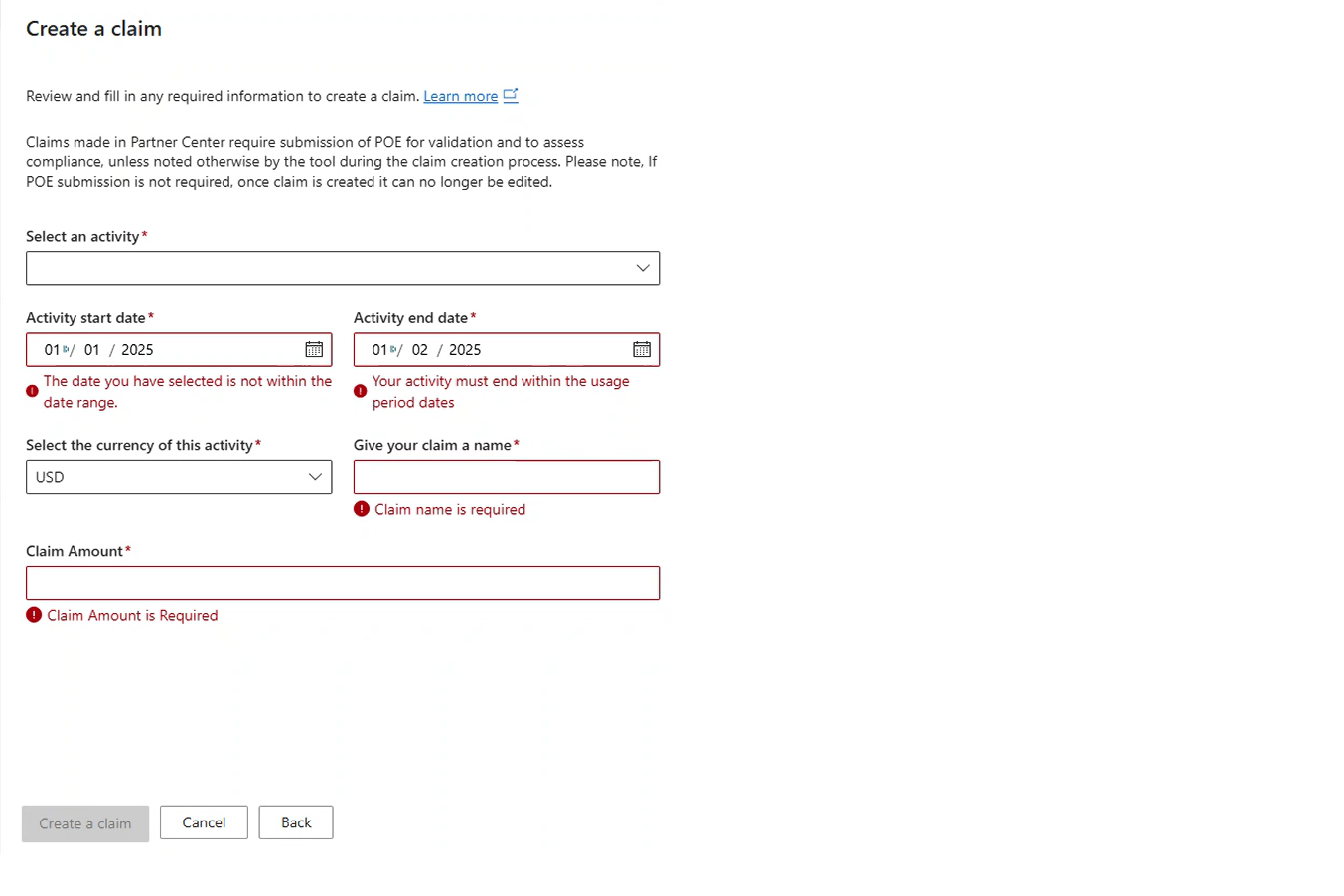
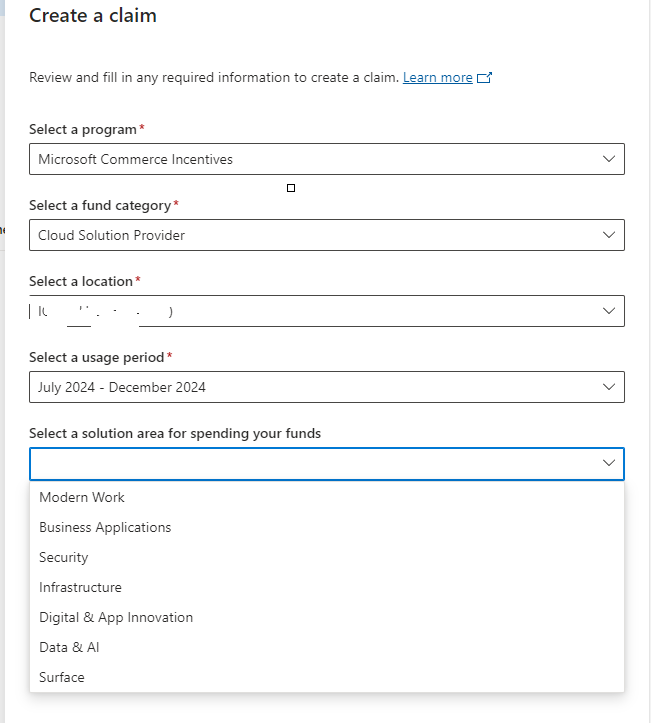
Updated 5 months ago
