Change my Portal URL
This article describes how to properly change the portal URL from your CRM
Pre-requisites
Performing this setup requires the following:
- A user with System Admin privileges on the tenant
Time required
The setup process is expected to take approximately 15 minutes in total
Additional Notes
Making a change to your Portal URL
Procedure
- Navigate to the bottom left and get to the administration tab, then click admin hub
- In Application Hub under application settings click Portal
- Change Portal URL
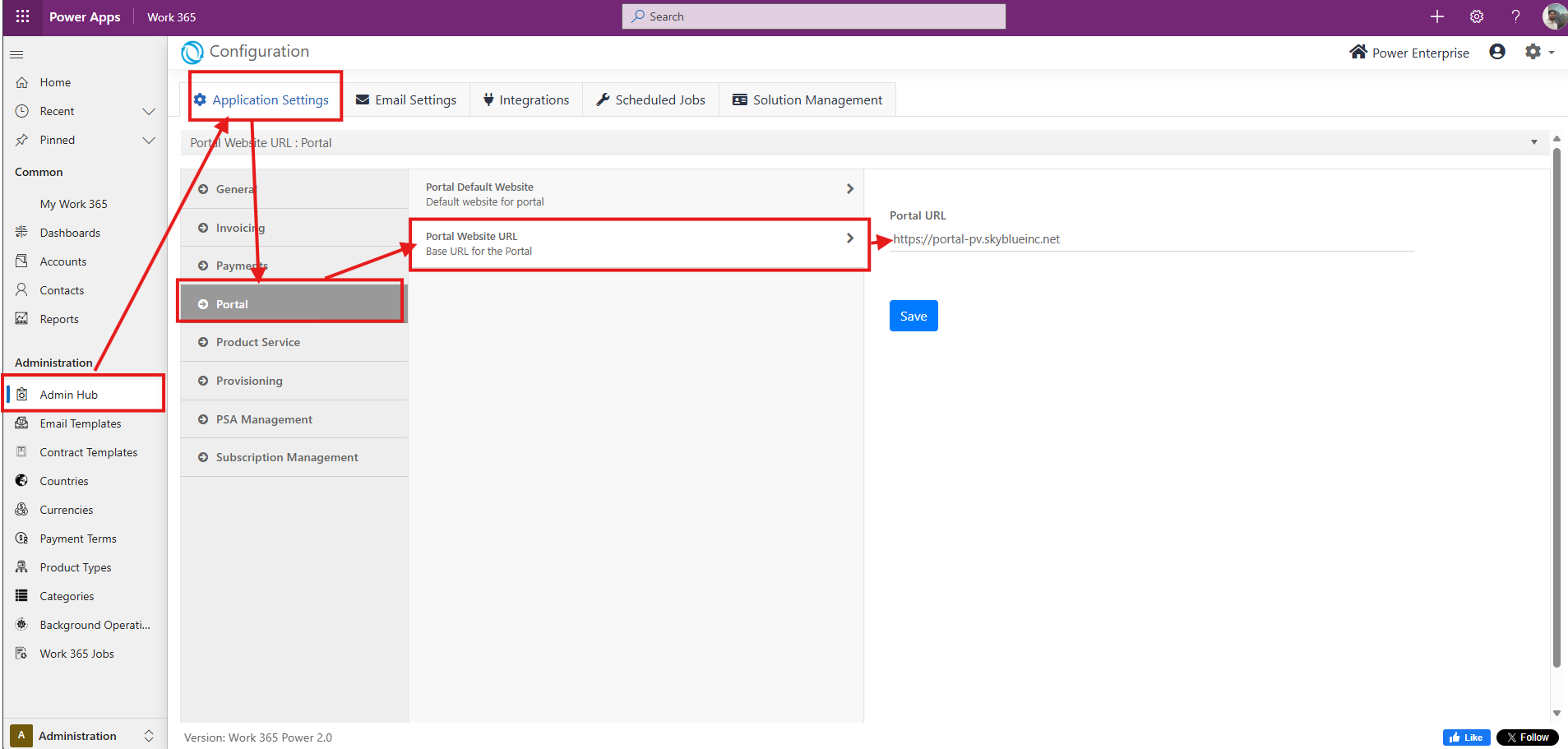
Your Portal URL has been updated
Updated 10 months ago
