Bulk Generate Invoice
Generate invoices in bulk
To bulk Generate invoices:
- Select the billing contracts that you want to generate invoices for>Go to Work 365 dropdown>Generate Invoice tasks (sync, send, charge, etc)
Select the Tab to Generate Regular Cycle Invoicing or Change Log Invoices
- Starting the bulk generation of invoices is a manual step but there's an option to trigger automatic post invoicing tasks (sync, send, charge, etc)
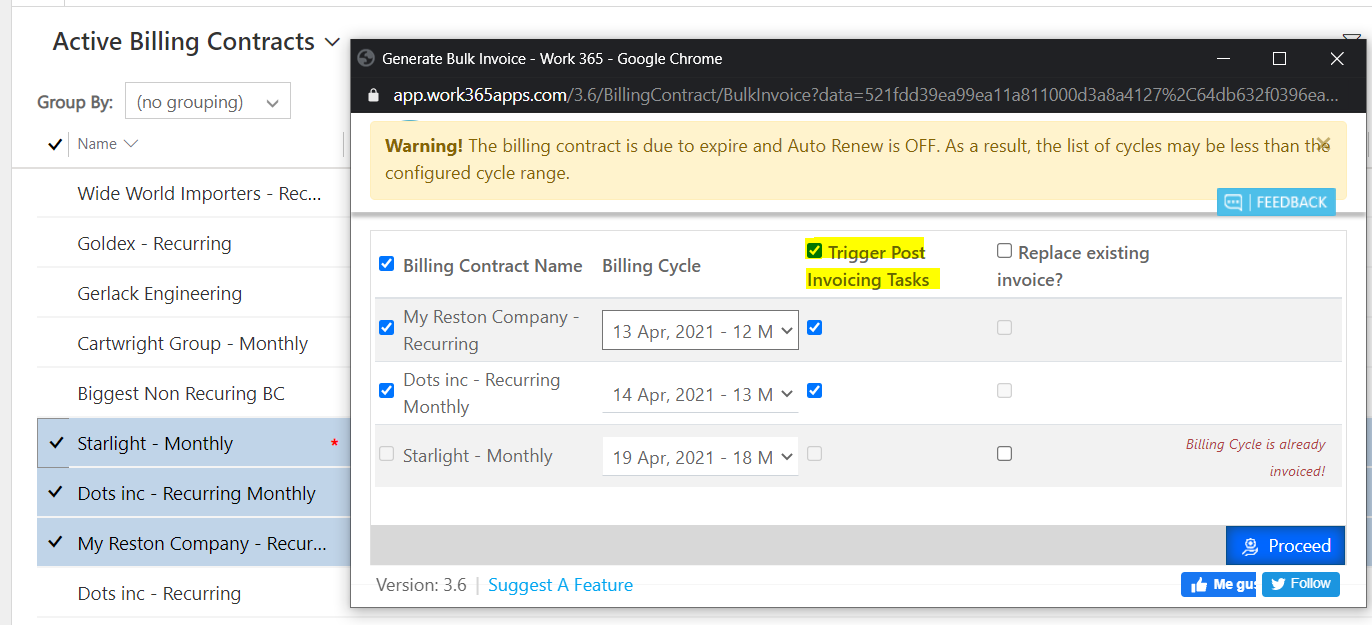
- In case that the selected billing cycle was already invoiced, there will be a message clarifying that. Once this has been flagged, a new option will be enabled to change the billing cycle or to replace the existing invoice
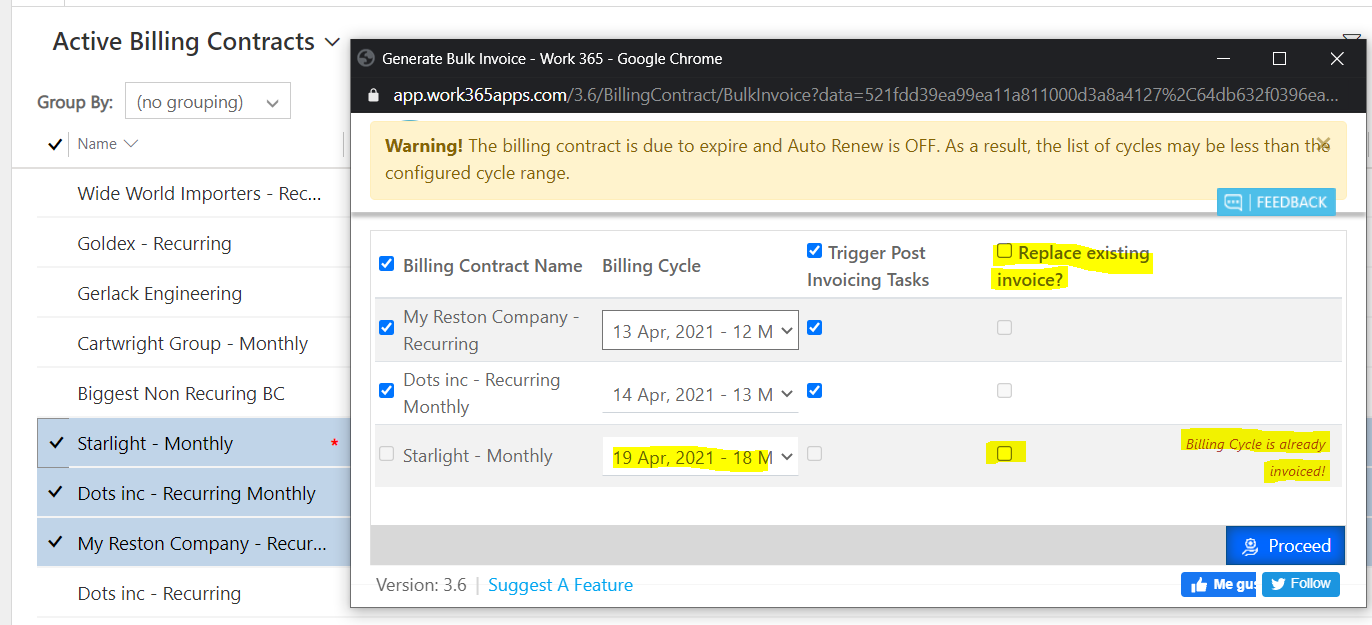
Please follow these tips and feel free to connect with Work 365 support if you have any other questions.
Updated 11 months ago
