Manage credit holds on customer accounts
"Credit hold" field controls when subscriptions are provisioned or blocked if a customer’s Account is on credit hold.
This can be used to ensure payment is received from a customer before a subscription is provisioned for them.
To enable or disable the Work 365 credit hold at a global level go to Work 365 Configuration and update “Enable Credit Hold” under the Provisioning section. Note, in order for credit hold to work for anyone customer, the configuration setting must be set to true.
By default, all Accounts will have the credit hold set to no and will not be changed automatically to yes when the global setting is enabled. To enable credit hold on a specific account, go to the account record and find “Credit Hold” under billing and update it from No to Yes (also vice versa to disable credit hold on an account).
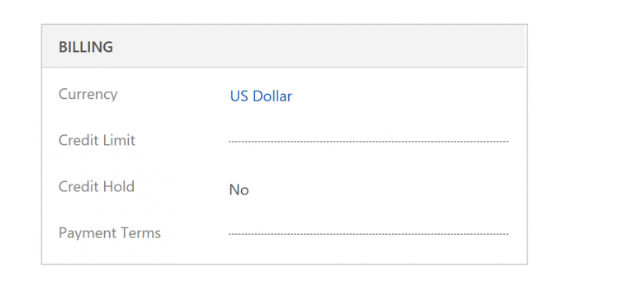
Once an Account is on credit hold, any subscriptions set up for that customer will be blocked until the credit hold status is changed to No manually.
Updated 11 months ago
