Scheduled Jobs
Scheduled Jobs are backend Jobs setup for your Tenant to automate processes like Invoicing and Subscription Sync on a fixed-interval basis.
Please request the setup of your Scheduled jobs through your CSM. Scheduled Jobs are usually setup once your initial data load is complete and you ready to automate processes.
This page has following functionality:
- List of scheduled jobs, schedule, time zone
- Filter active and Inactive jobs
- View status of Schedule Jobs
- Last schedule and next schedule time
- View history by clicking on the history icon
- Enable and disable jobs via the toggle button
Only Work365 Admin or System Administrator can perform this action.
Below is an example of what your Schedule Jobs could look like:
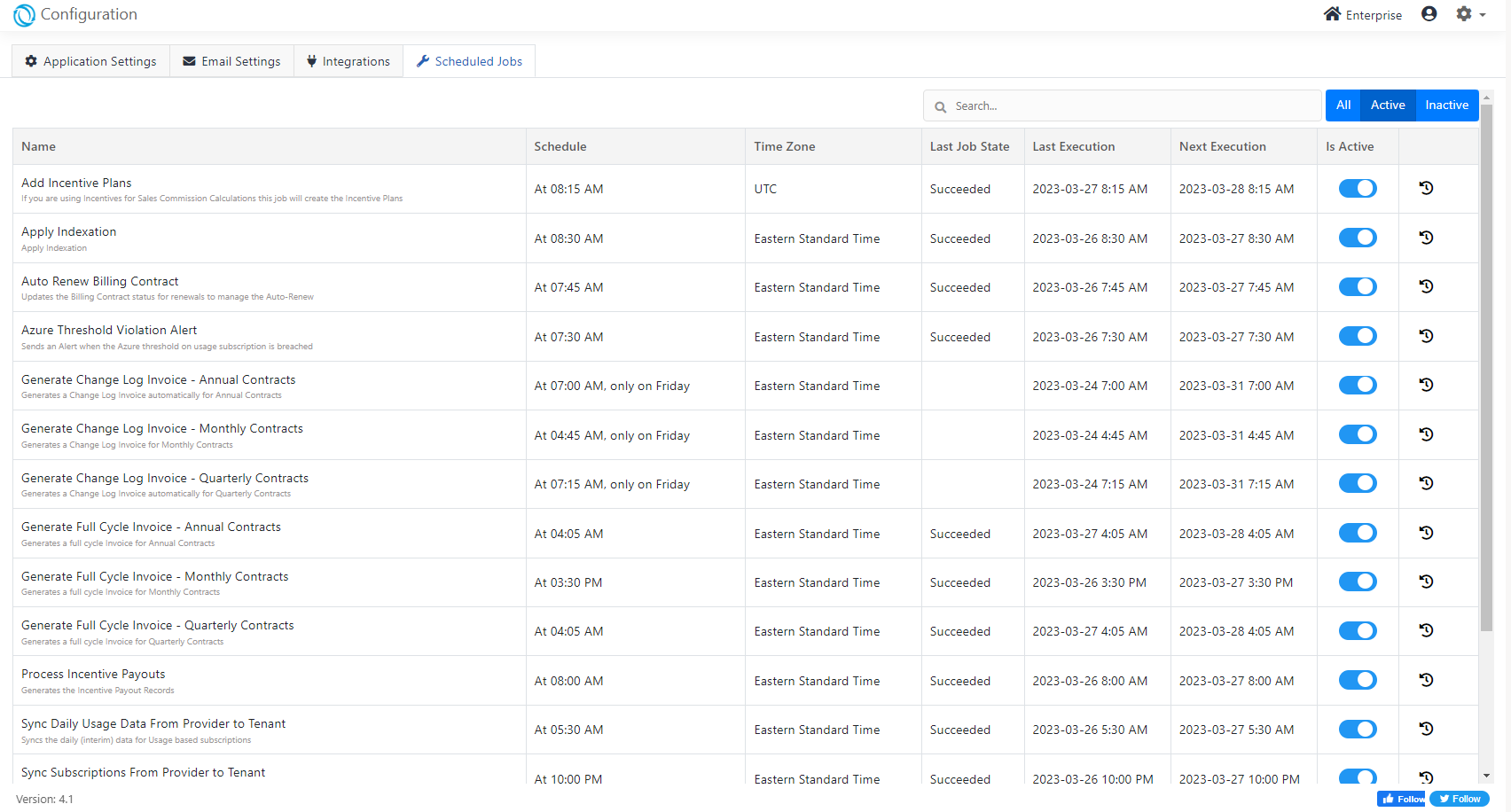
List of Jobs that you can have scheduled
| Job Name | Description | Recommended Schedule |
|---|---|---|
| Add Incentive Plan | If you are using Incentives for Sales Commission Calculations this job will create the Incentive Plans | Daily |
| Auto Renew Billing Contract | Updates the Billing Contract status for renewals to manage the Auto-Renew | Daily |
| Azure Threshold Violation Alert | Sends an Alert when the Azure threshold on usage subscription is breached | Daily |
| Generate Change Log Invoice - Annual Contracts | Generates a Change Log Invoice automatically for Annual Contracts | Weekly or Monthly |
| Generate Change Log Invoice - Quarterly Contracts | Generates a Change Log Invoice automatically for Quarterly Contracts | Weekly |
| Generate Change Log Invoice- Monthly Contracts | Generates a Change Log Invoice for Monthly Contracts | Keep this Off |
| Generate Full Cycle Invoice - Annual Contracts | Generates a full cycle Invoice for Annual Contracts | Daily |
| Generate Full Cycle Invoice - Monthly Contracts | Generates a full cycle Invoice for Monthly Contracts | Daily |
| Generate Full Cycle Invoice - Quarterly Contracts | Generates a full cycle Invoice for Quarterly Contracts | Daily |
| Sync Daily Usage Data From Provider to Tenant | Syncs the daily (interim) data for Usage based subscriptions | Daily |
| Sync Subscriptions From Provider to Tenant | Syncs all Subscription Changes from Partner Center to Work 365 | Daily |
| Sync Subscriptions From Tenant to Provider - Manual | Sends Alerts for Manual Providers for Subscriptions Awaiting Provisioning | Daily |
| Sync Usage Data From Provider to Tenant | Syncs Usage from Provider to Tenant (used for Provider Invoice Sync and Azure usage) | Daily |
| Update Metrics On Billing Contract | This job will update the metrics(ACV & MRR) on the billing contracts | Daily |
| Update Payment Status of Invoice from Accounting System | Updates Payment status from Accounting System to Work 365 for Invoices that are marked as Paid in the Accounting System | Daily |
| Update Pricing on Product Price | Job Updates the Product Price Table in the environment on a Scheduled Basis | Daily |
Invoicing Jobs
The default schedule for invoicing jobs is to run everyday at the start of the new day to complete all the invoicing that is due for that day. This process will identify all billing contracts that are eligible for billing for that day.
Schedule Jobs in AdvanceIt is possible to schedule Invoicing jobs to run in advance with an offset. e.g. Work 365 can be setup to create invoices for all Annual Billing contracts a 30 days in Advance.
Generating an invoice in advance means that any changes that take place after the invoice is generated will need to get captured either on the Change Log invoice or in the next billing cycle.
Updated 11 months ago
