Product Service
Product Service - Configuration Settings
Before enabling the automatic sync for the product service, go to Work 365 > Administration > Admin Hub > Product Service.
Add or Update Products
- Create Products: Determines whether products can automatically be created.
- Recommended value is Yes.
- Update Products: Determines whether product pricing can automatically be updated if no price is populated yet.
- Recommended value is Yes.
- Product ID: Determines which field to use as the Product Id.
- Recommended value is AlternateId (ideal for accounting integration) For legacy skus this will use the Material ID from the Microsoft Price list For NCE skus this will use the Provider Part Number based on the Microsoft Price list.
Product Default Settings
- Auto Renew: Determines if it auto renews.
- Recommended value is Yes.
- Display on Portal: Determines if a product displays on the Self-Service Portal.
- Recommended value is No.
- Is Taxable: Determines if the product is taxable.
- Recommended value is Yes.
- Exempt from Indexation:
- Recommended value is No.
Product Explorer
The Product explorer tab allows you to select which Markets, and Currencies will be visible in the Product Explorer.
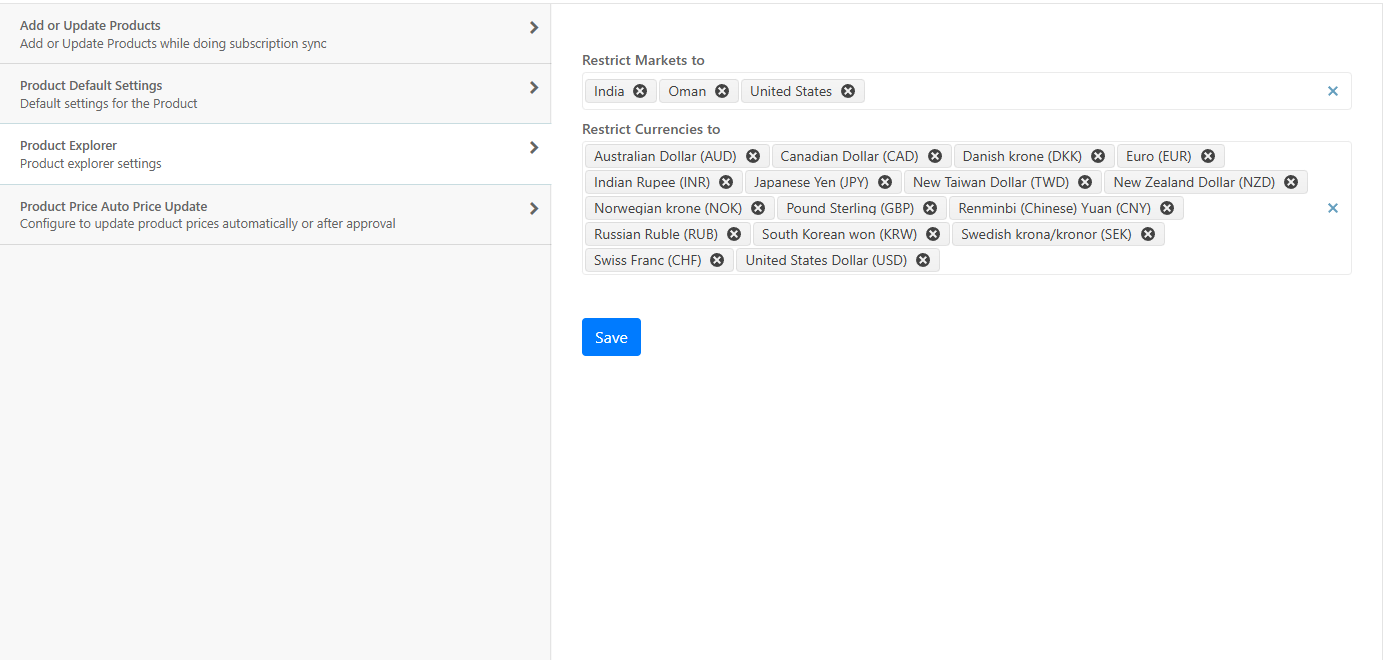
Product Price Auto Price Update
- The Product Price auto update will determine if the price updates automatically or if it requires approval.
- Recommended value is Approval Required.
Updated 4 months ago
