Change Provider
Change Provider Functionality
The Change Provider feature is used when you need to modify subscription data for a deactivated subscription.
Best Practice Workflow
- Change the Provider
- Activate the Subscription
- Make Modifications
Why Use Change Provider?
Deactivated subscriptions cannot be edited.
Activating a subscription normally:
Creates a License Change Log record.
Attempts to re-provision the subscription.
If the subscription is linked to an automatic provider, activation will trigger provisioning, which may not be desired.
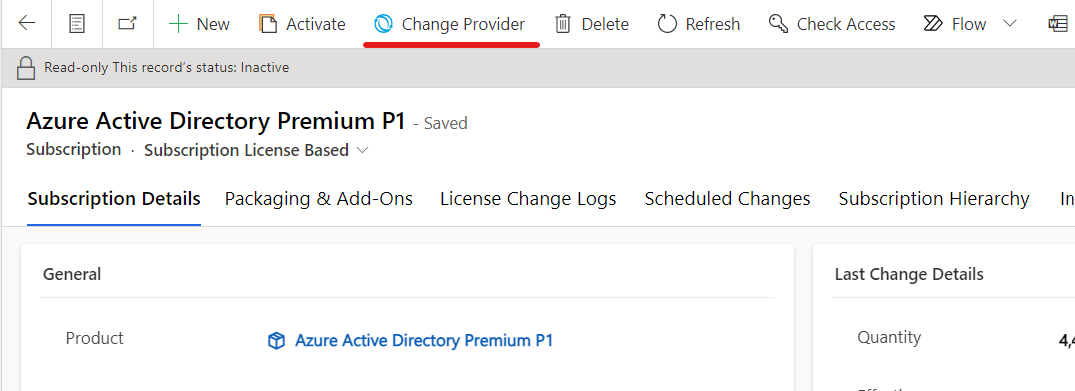
Solution
Use Change Provider to update the subscription’s provider to Do Nothing Provider.
This ensures no action is taken in the provider tenant.
Then activate the subscription:
From the popup, or
From the top ribbon on the subscription.
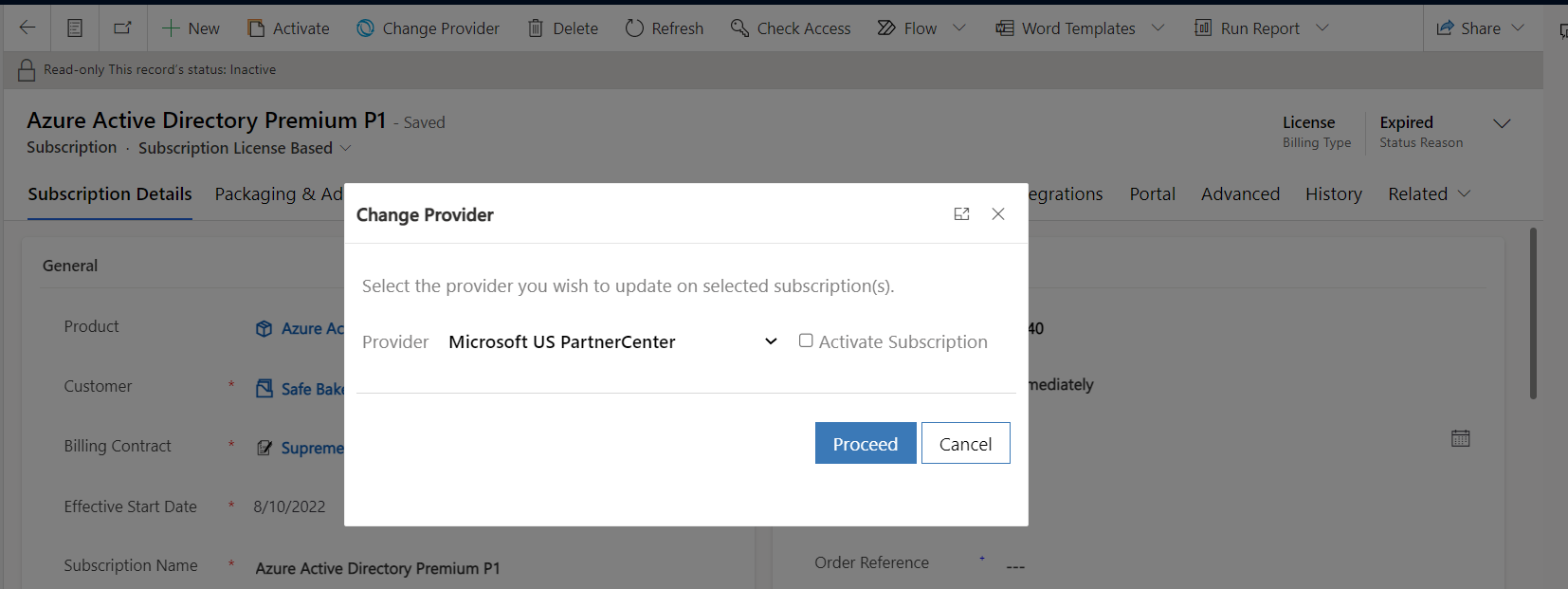
After Activation
A License Change Log (LCL) will be created with the Activate event.
Once the subscription is activated, LCL will be created with Activate event.
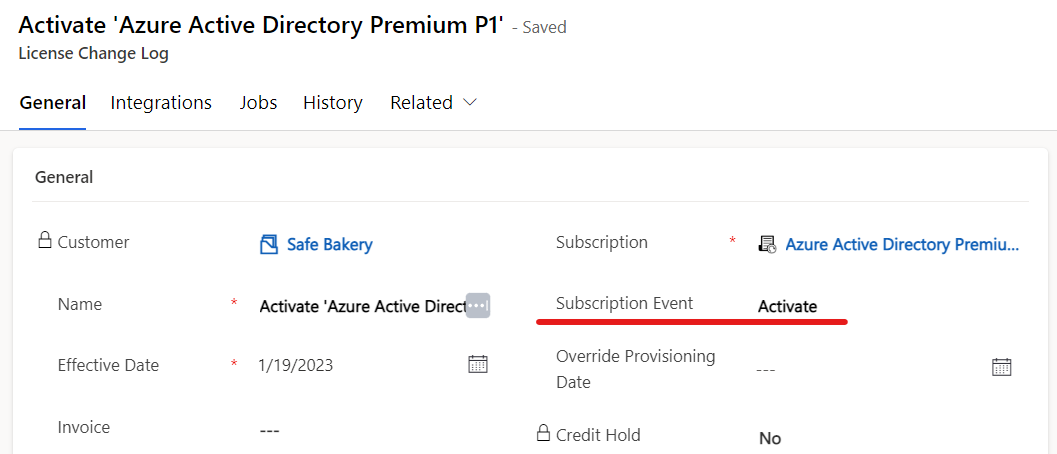
Updated 5 months ago
