My Services - Power Pages Portal
This article will guide you through the layout and functionalities of this page to help you efficiently manage your services.
Access Level Required
To access this page, you will need to have one of the following roles:
- Work 365 Administrator
Additional Notes
The information here is only visible to users that belong to an authenticated tenant, meaning that you will only be able to see the billing contracts for the company you are currently logged in to.
Overview
On the My Services page, you can view and manage the subscriptions in all your clients' billing contracts. This page displays a comprehensive list of your subscriptions with detailed information and actionable options.
Switching Between Billing Contracts
At the top right corner, you can easily switch between different billing contracts. Simply select the desired contract from the dropdown menu to view its associated subscriptions.
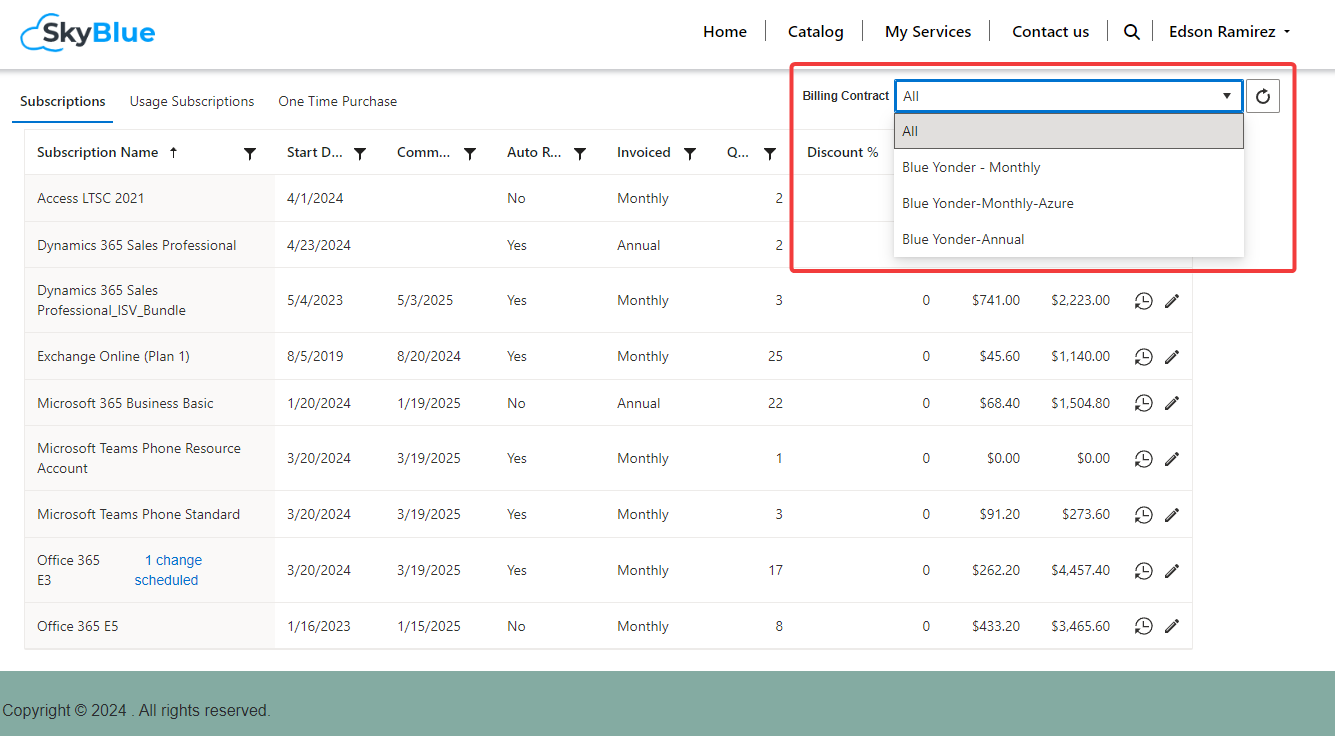
Tabs for Subscription Types
The My Services page features three tabs at the top left corner, each representing a different subscription type: Subscriptions, Usage Subscriptions, and One-Time Purchases. Navigate between these tabs to access the respective subscription types and their details.
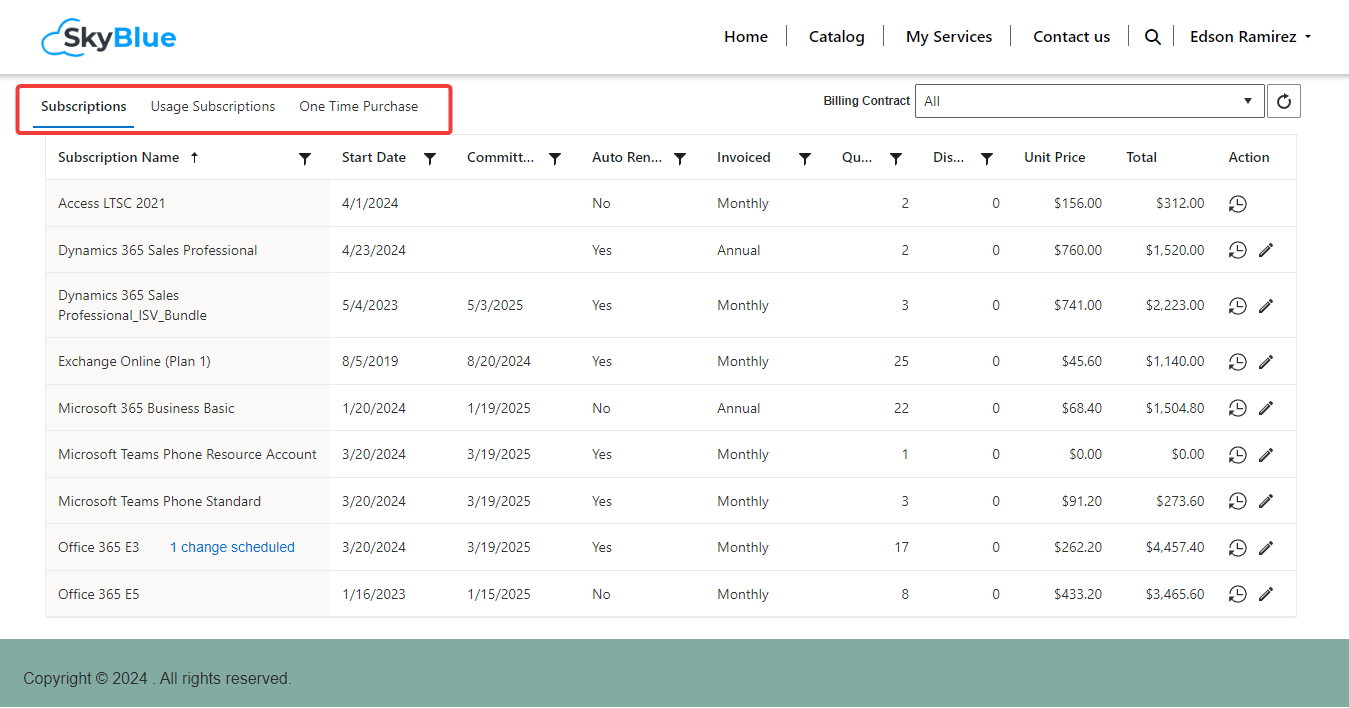
Subscription Details
Within each tab, subscriptions are displayed with detailed information in columns:
-
Subscription Name: Based on the Friendly Name on Work 365
-
Start Date: The date when the subscription started
-
Commitment End Date: The date when the subscription commitment ends
-
Auto Renew: Indicates if the subscription is set to auto-renew
-
Invoiced (Frequency): Frequency of invoicing (e.g., monthly, annually)
-
Quantity: Number of units subscribed
-
Discount %: Any applied discounts
-
Unit Price: Cost per unit
-
Total: Total cost of the subscription
-
Action: Provides options to view subscription details or make modifications### Billing Contract Details
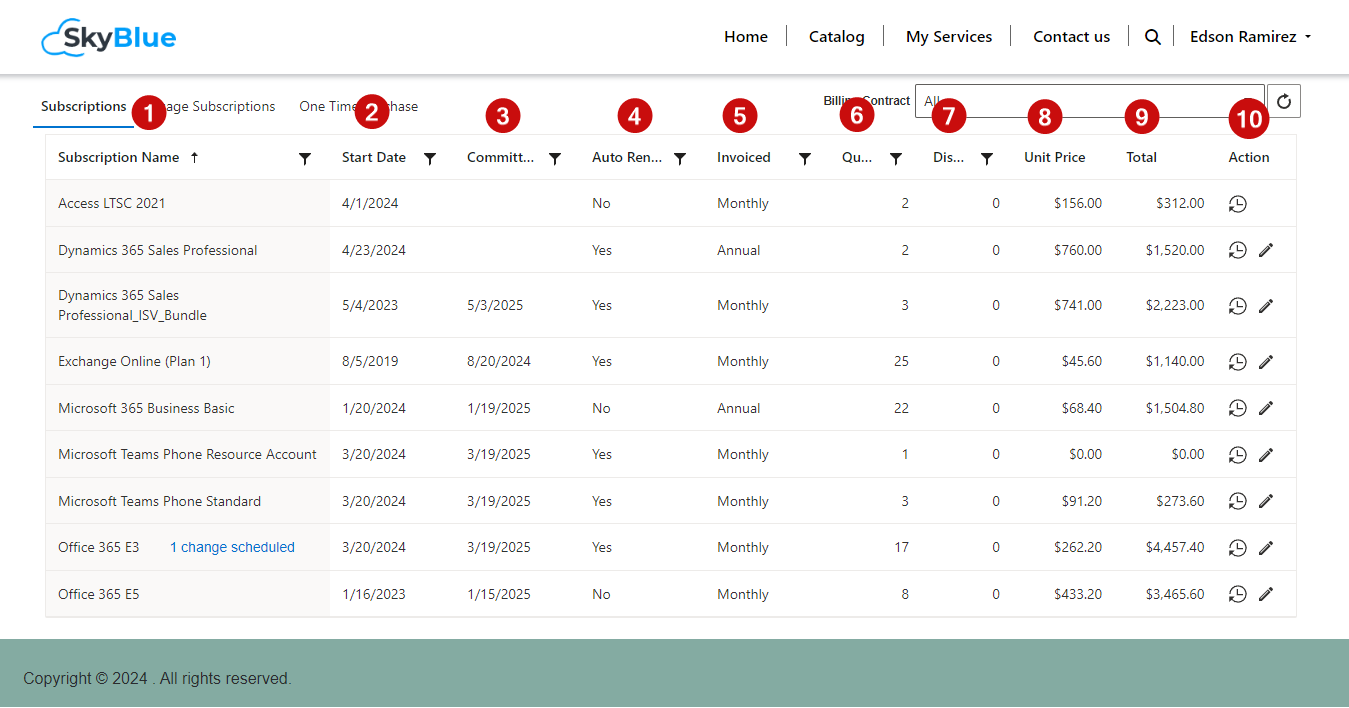
Viewing and Editing Subscriptions
By clicking on the Information button under the Action Tab

You can view additional details such as Customer Name, End Date, Price, Billing Contract, and the License Change Logs.
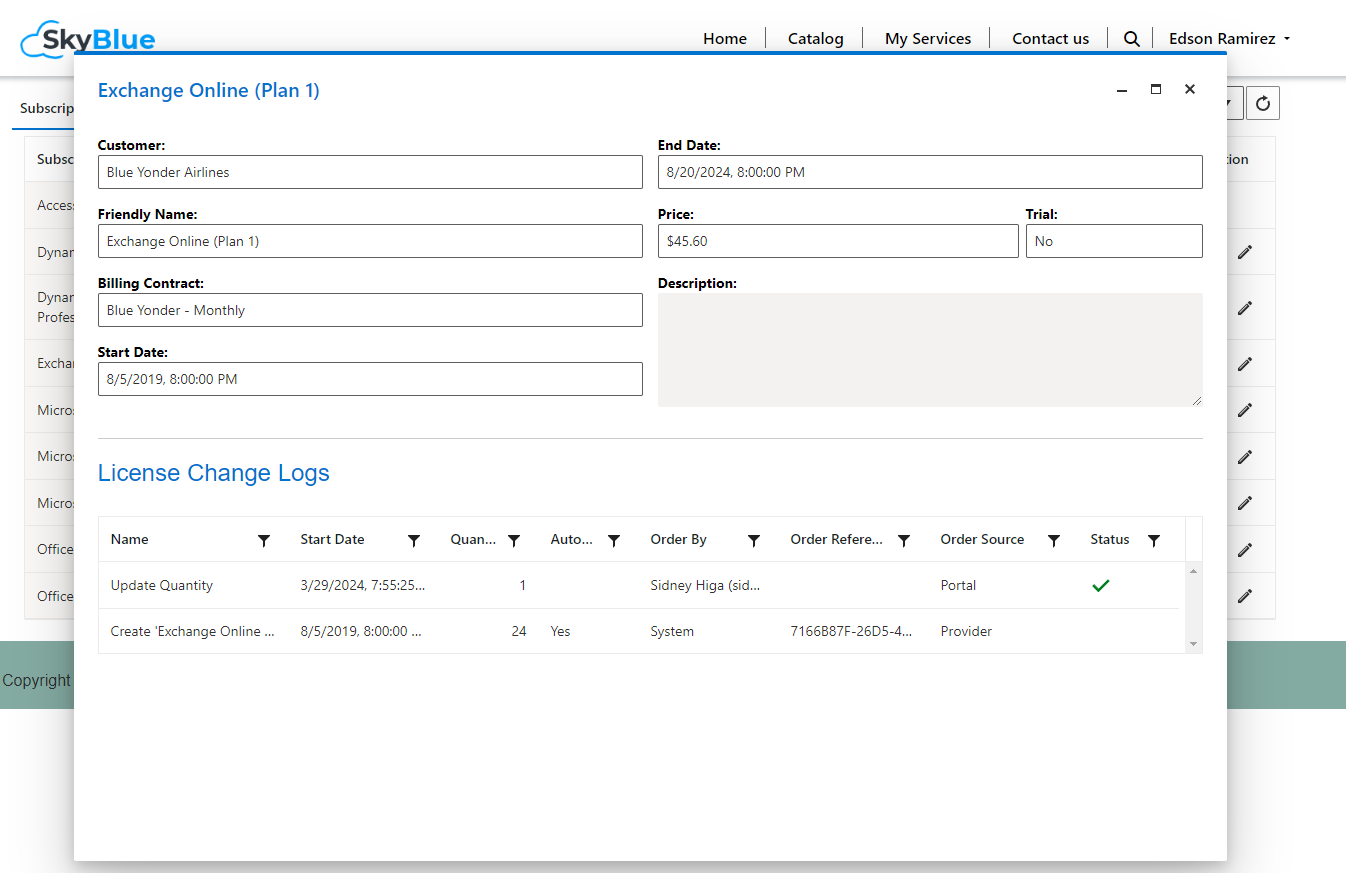
The Edit button allows you to modify subscription details

Including adjusting the quantity, specifying changes' effective dates, and setting auto-renewal preferences.

Updated about 1 month ago
